การโฮสต์และการถ่ายทอดสู่การปฏิบัติด้วยตนเอง¶
คุณไม่จำเป็นต้องโฮสต์ Open Web Calendar ด้วยตัวเอง แต่เราสนับสนุนให้ทำ มันตั้งใจให้ทำงานหลังไฟร์วอลล์ของบริษัท ผ่านทางพร็อกซี และไม่ต้องเชื่อมต่ออินเทอร์เน็ต
ตัวเลือกการโฮสต์หลายตัวเลือกได้รับการบันทึกไว้แล้ว เราจะรู้สึกขอบคุณอย่างยิ่งหากคุณสามารถเพิ่มวิธีการที่คุณชื่นชอบด้วย
- Choose a hoster. These are listed below.
- Read about Configuration.
Vercel¶
คุณสามารถสร้างทางแยกของพื้นที่เก็บข้อมูลนี้ซึ่งจะปรับใช้กับ Vercel โดยอัตโนมัติ:
Alternatively you can create a one off deploy by cloning this repository and running npx vercel at the root.
Heroku¶
You can deploy the app using Heroku.
Heroku uses gunicorn to run the server, see the Procfile.
Cloudron¶
The Open Web Calendar has been integrated into Cloudron.
YunoHost¶
The Open Web Calendar is available as an app for YunoHost.
Docker¶
If you run your own server, you can choose to run the Open Web Calendar with Docker. Building, running and updating are documented here.
Python Package¶
You can choose to run the Open Web Calendar installed as a Python package from PyPI. To do this, have a look at the documentation.
Update Notifications¶
If you wish to receive notifications about new updates of the software, watch the GitHub repository.
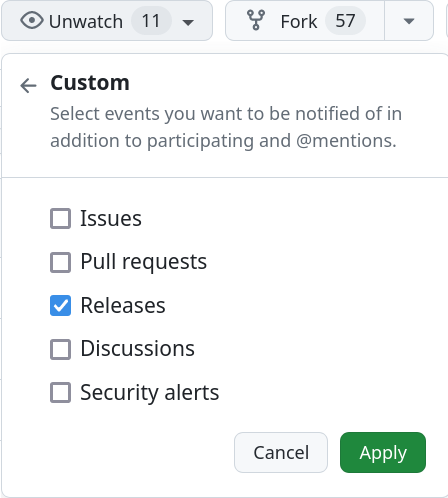
Further Configuration¶
หลังจากที่คุณตั้งค่าเซิร์ฟเวอร์ของคุณเองแล้ว คุณสามารถ กำหนดค่าลักษณะการทำงาน ได้